Today I'm updating my Web2.0 and math Wikispaces to prepare for an upcoming workshop. I want to have 2 projects to display on the wiki page, so readers don't have to use link away from the page in order to see them. The problem is that the sharing options o n these pages give only the URL links -- no embed code.
Embed code is a snippet of HTML software writing language. O.M.gosh! I hear you moan. Now I have to learn another language in addition to figuring out how the tools work. Well, this is kind of like learning enough French to ask how to get to the nearest cafe in Paris. Once you understand some of the basic 'catch phrases' and what they do, you can adjust heights and widths so the display works in your own wiki, blog, or class website. I found the information at
WebSource.

In Wikispaces once you're in edit mode, select
Widget from the menu bar and then
Other HTML which is at the bottom of the list of options.


Next you need to copy and paste into the box the embed code provided by WebSource. You'll find it about half way down their page shaded in grey.

Two steps left:
(1) The given code will display a page form the WebSource website. You want your choice to show up, so you have to
change the URL in 2 places. Copy it from the address bar and paste it into the code.
(2) You may have to adjust the
width and
height. Again, make the changes in 2 places. This may take a few tries to get them just right for your website and for the devices your students are use most often.
This worked on my wiki page, but it's created a small glitch when I want to edit the page. I now get a message that says I'm missing a plugin (which cannot be found/I'm using XP). Also when I saved, I got an error message when I'm saving.

I click 'OK' and it all seems to be working fine except for that plugin message. Ignoring it seems to be the best plan. If I solve the problem. I'll let you know. I suspect this has something to do with the pages I've embedded being interactive.
The resulting web page is too big for this blog, so I'll have to link out to it. (Sigh!)
Feedback would be appreciated.

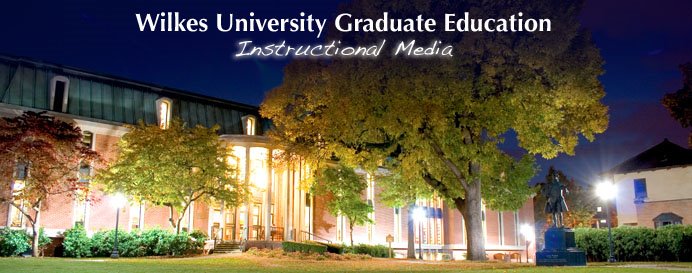








 Wilkes University
Wilkes University



