Here is my list:
- http://livebinders.com/play/play_or_edit/8974#
- http://www.youtube.com/GoogleEarthVideoHelp
- http://earth.google.com/userguide/v4/tutorials/index.html
- http://www.googlelittrips.com/GoogleLit/Home.html
- http://www.shambles.net/pages/learning/GeogP/gearthplan/
- http://www.gearthblog.com/basics.html
- http://lmsdgoogle.wikispaces.com/Google+Earth
- http://strengthofweakties.org/wp-content/uploads/2008/01/creating-content-in-google-earth.pdf
- http://thenetworkedlearner.wikispaces.com/Archive
- http://thenetworkedlearner.wikispaces.com/Tutorials
- http://www.communitybuilders.nsw.gov.au/htmlhelp.html
- http://www.davesite.com/webstation/html/chap01.shtml
- http://www.htmlgoodies.com/primers/html/article.php/3478131
I hope these give you some help and some ideas. Cheers!
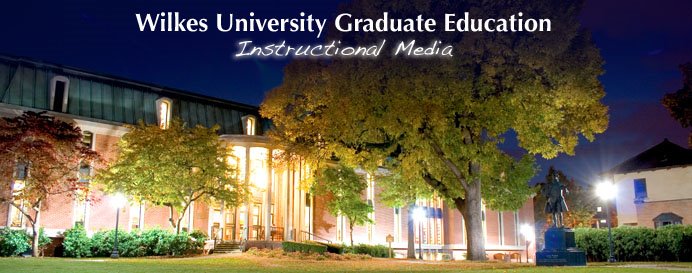









 Wilkes University
Wilkes University



