Update from May 31: Apple has released a security update to tackle this problem. See this article -- http://www.pcworld.com/article/229100/apple_releases_mac_defender_security_updateeverybody_relax.html#tk.nl_dnx_h_crawl)
-----------------------
OK -- I'm struggling to learn how to use my new MacBook Pro effectively, so today I paid attention to an article on a Mac Virus and am wondering if I should be purchasing anti-virus software for my new machine. I thought these machines had immunity!!!!In the meantime, I'm sure many of you are using Mac's so these links are worth a read: Mac Malware is Back (in PCWorld) and How to avoid or remove Mac Defender malware (from Apple Support).
Also be sure, you go into the preference and UNCHECK the "Open 'safe' files after downloading" option.
- Right click on Safari.
- Select Preferences >> General (light switch icon).
- Uncheck the box at the very bottom of the page. This may help prevent the process from starting automatically.
Also, if a normal attempt to close Safari doesn't work, use 'Force Quit' (on the Apple menu, far left.)
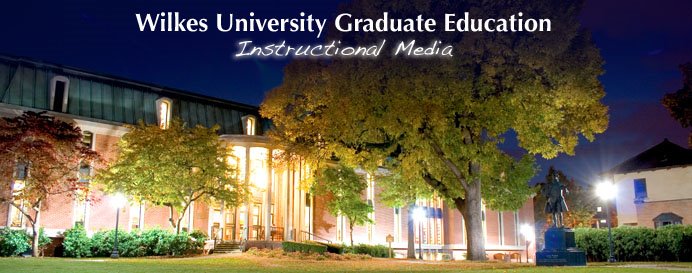





 Wilkes University
Wilkes University



