 Gathering and interpreting statistical information is one way to make sense (on nonsense?!!?) of the world. Hans Rosling (see March 23 post) has developed a program that animates statistics -- which enables students to see changing trends over time and to compare trends in different countries. The goal of Rosling's organisation is to "replace devastating myths with a fact-based world view." Their method is to make data easy to access by compiling data sets from such organisations as the World Bank, Lancet, the WHO, and the UN and easy to understand by making it visual and manipulable. Gapminder comes in 2 versions: Gapminder World which is online or if your internet access is limited you can download the desktop software (must have Adobe Air installed).
Gathering and interpreting statistical information is one way to make sense (on nonsense?!!?) of the world. Hans Rosling (see March 23 post) has developed a program that animates statistics -- which enables students to see changing trends over time and to compare trends in different countries. The goal of Rosling's organisation is to "replace devastating myths with a fact-based world view." Their method is to make data easy to access by compiling data sets from such organisations as the World Bank, Lancet, the WHO, and the UN and easy to understand by making it visual and manipulable. Gapminder comes in 2 versions: Gapminder World which is online or if your internet access is limited you can download the desktop software (must have Adobe Air installed).Students select the information they want to view by assigning the vertical and horizontal axes on the graph. The colours of the data bubbles correspond to countries on the map (upper left). Mousing over a bubble highlights the country on the map and its x and y coordinates. There is a slider beneath the graph one can use to choose the year (1800 - 2000+) to be illustrated. Clicking on 'Play' reveals the changes in the graph over time.
Using this kind of software to relieve the students of the time/labour intensive work of data mining and graphing will give them more time to speculate about underlying causes and possible future outcomes of making (or neglecting) changes. If you're looking for ideas about how to exploit this great resource, there is a teachers' page to explore.
------------
Final note: the Teq people are offering a free webinar on June 30 (4pm ET) on using Google Earth, Skype, Gapminder Desktop, and other free resources on you SMART Board. Perhaps I'll see you there.
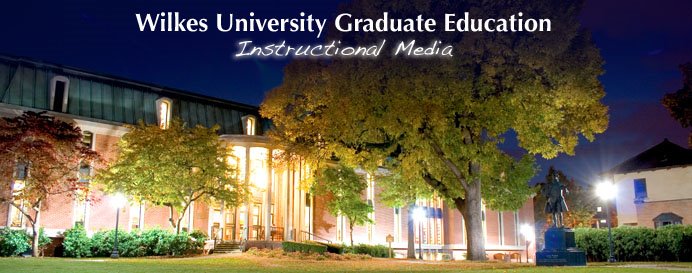






 Wilkes University
Wilkes University



